いつかaitendoで入手した4桁7セグLEDを試す。

★4桁★7セグLED表示器モジュール
●概要●仕様・機能4桁7セグLED表示器モジュール、74HC595搭載、信号インターフェース:2.54mmピッチ5P、バリエーションよりお選び頂けます、ピンヘッダ実装済み、基板寸法:50x23mm、表…
型番など製品には記載がないので、aitendoのサイト以外で仕様を探すのは大変。
4桁7セグLEDモジュール [TM4D595]
- 74HC595搭載
- 信号インターフェース:SPI
- 2.54mmピッチ5Pピンヘッダ
- 基板寸法:50x23mm
持っているのは旧型の赤い基板。
ピン
- VCC/3.3V
- SCLK/D5
- RCLK/D3
- DIO/D2
- GND/GND




今回はrasperry pi zeroを使用。ラズパイ側は下記のように配線。
- GND: 9
- SCLK: 11 (GPIO17)
- RCLK: 13 (GPIO27)
- DI: 15 (GPIO22)
- VCC: 17 (3.3V)
PythonでRpi.GPIOを利用。

RPi.GPIO
A module to control Raspberry Pi GPIO channels
コード

aitendo_tm4d595_4digit_led_clock.py
GitHub Gist: instantly share code, notes, and snippets.
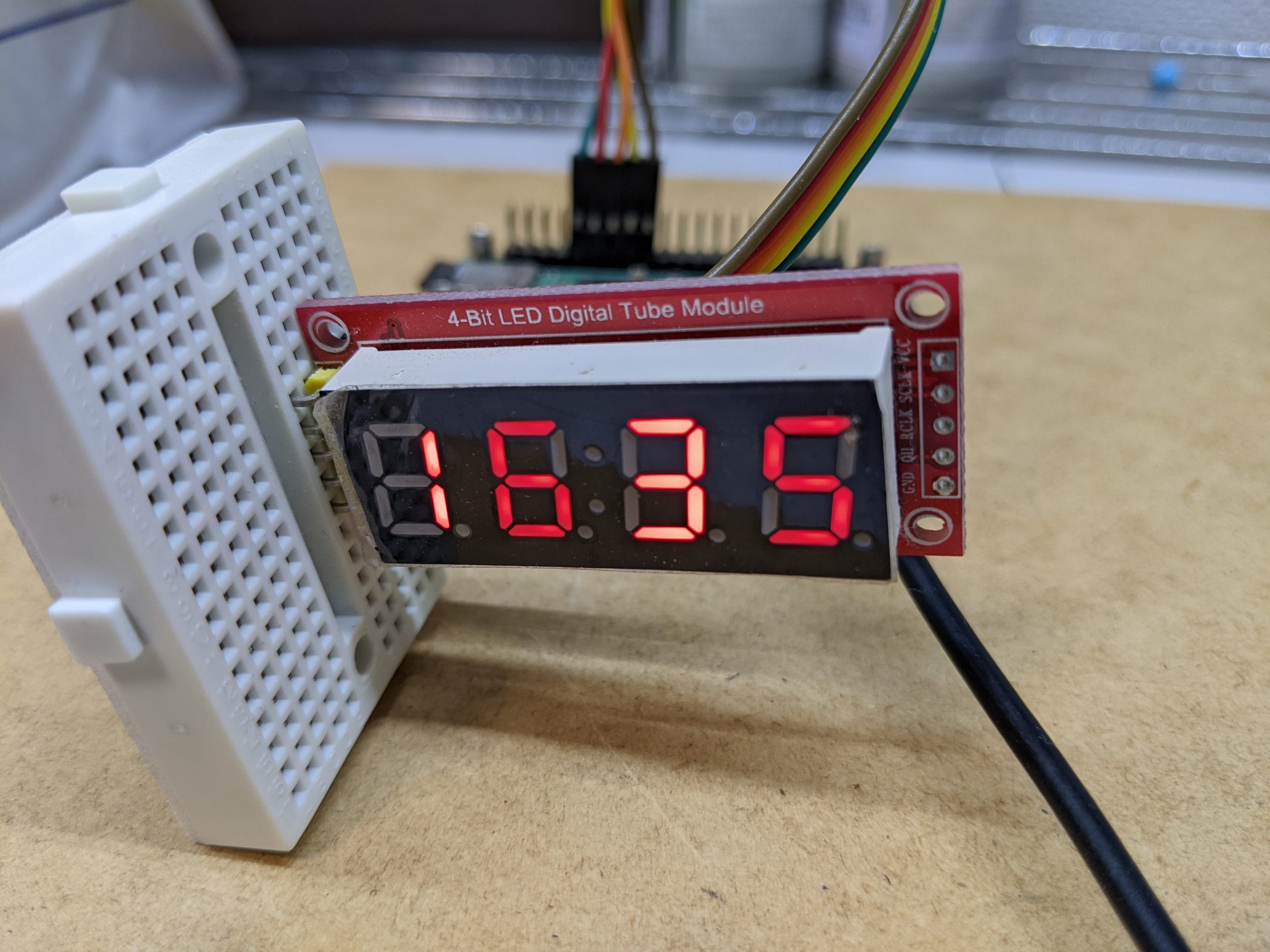

コメント